

- Kon boot usb software free download how to#
- Kon boot usb software free download install#
- Kon boot usb software free download password#
- Kon boot usb software free download Pc#
Kon boot usb software free download install#
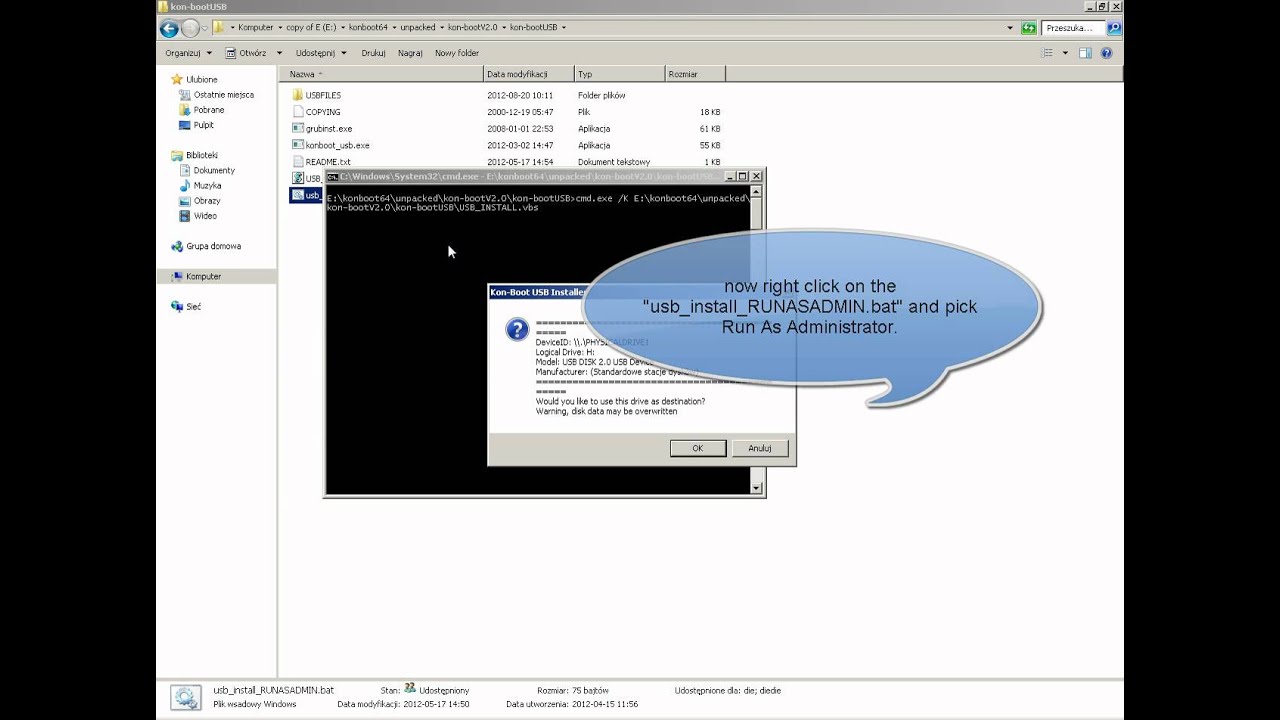
Offline NT password & registry editor can totally delete the password instead of recovering it, so it takes much less time for the software to complete the process. It doesn’t need any kind of installation or the Windows to run.
Kon boot usb software free download Pc#
It totally works offline so you can shut down your PC and boot off a CD/USB disk to reset the password. It will also help you to set a new password in your computer without even knowing the old one. It may seem a little complicated to those who doesn’t have any experience in using this software but once you have the correct guideline and understand that it’s just answering some questions, choosing the right option, then it will become easier to you. It’s a really easy to use and interesting Offline NT password resetting tool. Offline NT password & registry editor for Windows 10/8/7 is a utility that is commonly used to reset your Windows computer password. Review and Download Offline NT Password & Registry Editor Offline NT Password & Registry Editor Alternative – WinPassKey Windows Password Recovery (Much easier)
Kon boot usb software free download how to#
How to Use Offline NT Password & Registry Editor We will also review an alternative Windows password reset tool so that you can pick the one most ideal for your case. You will learn all about this excellent program and how it works. If you had never heard about Offline NT Password & Registry Editor, you might wonder what it is, but don’t worry. If you do not mind using its text-based interface, you might prefer it to other software out there. The Offline NT Password & Registry Editor is among the quickest tools for removing Windows passwords. You are going to get a step by step guideline on how to use offline NT password & registry editor and the best alternative for offline NT password & registry editor Windows 10/8/7. If you are one of them, you can relax because in this article, you are going to learn about offline NT password & registry editor that can be used to remove your Windows password.

It’s really unwanted and painful for any Windows PC user. They become confused with lot of passwords related to a lot of devices that they use. But it has happened to a lot of people that sometimes they forget their computer login password.
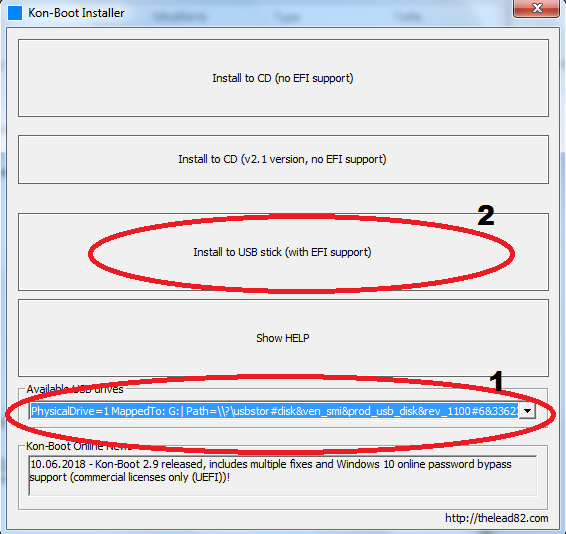
So we lock our devices with password protections and sometimes, even more secured way. Every device olds important information and files related to our personal and professional life. In our everyday life we use various devices to complete our work, for recreational purposes or communicating with people.


 0 kommentar(er)
0 kommentar(er)
